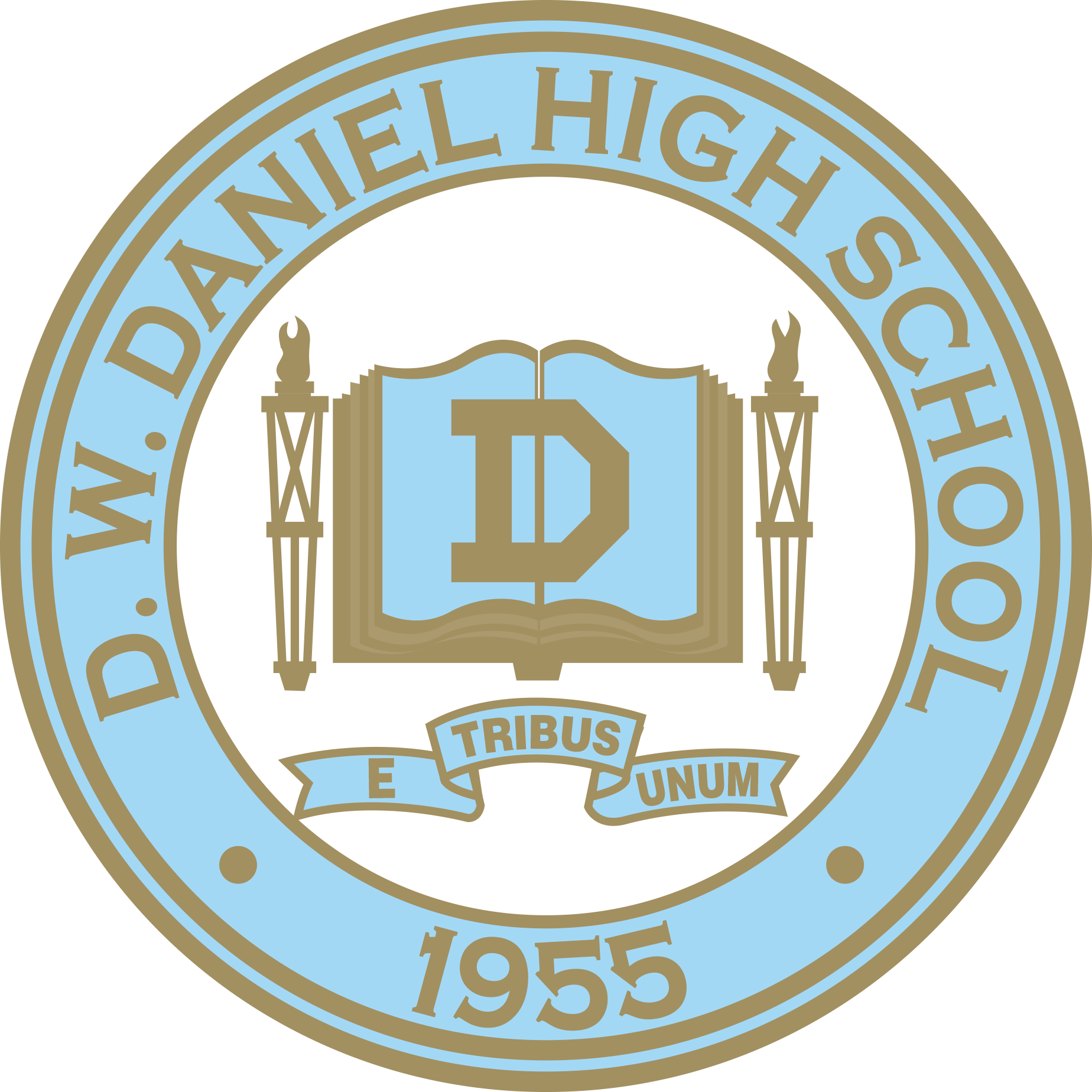DHS Tech Support During Face-to-Face and Virtual Instruction
For issues with PCVA, Webex, and Schoology, please contact your teacher first.
Tech Support During Face-To-Face Instruction
During Face-To-Face Instruction, students may receive daily one-on-one assistance from Tech Support during the following times:
8:15AM-8:45AM | Outside the Media Center |
Lunch | In the cafeteria |
2:45PM-3:15PM | Outside the Media Center |
During class periods, students should complete the DHS Chromebook Help Desk Ticket
(located here and in Launchpad) and Tech Support Staff will come directly to the student. Students are not to leave class. Help tickets are addressed in the order they are received.
Tech Support During Virtual Instruction
During Virtual Instruction, on-site help is available from 1:00PM-2:30PM daily. Students should first use the Help Links below to troubleshoot common issues. If the issues are not resolved using the information in the links below, please complete the DHS Chromebook Help Desk Ticket.
Tech Support staff will contact the student using the email provided in the form, the phone number provided, and/or through Schoology with the next steps for resolving the issue. Tickets are addressed in the order in which they are received.
If the student’s Chromebook is not working at all, any device with an internet connection can be used to go directly to Launchpad or to the form. Please see the Help Links below.
Help Links
You do not have to be on a Chromebook to access any of these sites. You can use any device with a connection to access the Help Links.
Direct Link to Launchpad | |
Direct Link to Schoology
| |
Direct Link to DHS Chromebook Help Desk Ticket | |
Direct Link to SDPC Technical Support
| |
Chromebook Slideshow
| |
SDPC Tech-It-Home Technical Support
| |
SDPC Tech-It-Home Technical Tips
|
WiFi Locations in Pickens County
|
|